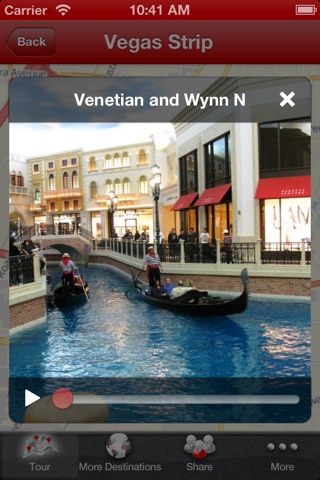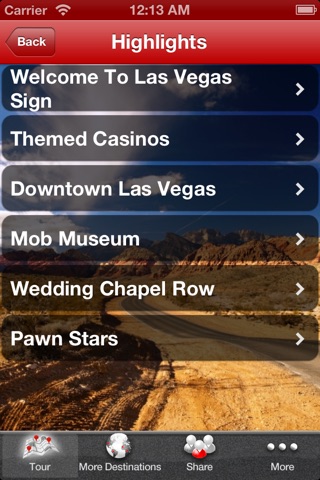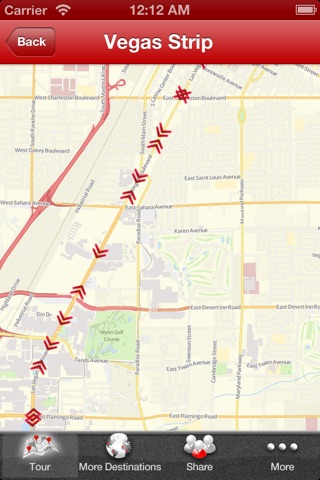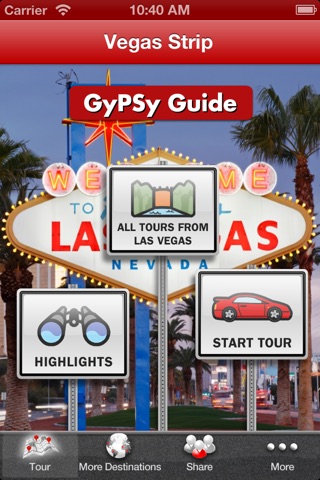
Las Vegas Strip FREE GPS Driving Tour app for iPhone and iPad
Developer: GPS Tour Guide
First release : 02 Nov 2012
App size: 60.5 Mb
Take your driving tours to a whole new level with GyPSy Guide GPS Tours. Commentary plays automatically as you drive up and down the Las Vegas Strip. The tour follows the Strip from Downtown Las Vegas to the Welcome to Fabulous Las Vegas Sign. Designed for use driving your own car, a rental, or you can even listen if riding the Deuce bus.
Profesional tour guides have created the entertaining commentary which is filled with interesting stories about casinos, icons and oddities and interesting places along the Strip that you may want to visit during your stay in Las Vegas. The tour provides different commentary whether you are driving north or south. Check out reviews on the commentary on Trip Advisor.
Begin this tour by joining Las Vegas Blvd anywhere along the Strip. It’s a loop drive so just start wherever is easiest for you. The map will display your position and upcoming audio points. You can also preview the tour before you arrive, or relive your vacation after you return home.
Once downloaded, is tour requires no data exchange to operate and activate the commentary points, so you will not have any data costs. Just download the app from your Wi-Fi network at home before you leave or use free Wi-Fi at the airport, your hotel or any other location.
** Important: If you are downloading the tour to an iPad it must be a 3G model or higher. If the iPad is wireless only - it will not automatically activate the commentary which requires GPS function. Any iPhone 3G, 4 or 5 will activate.
This tour is not just a directory but a designed tour to follow, just like how a tour guide would take you. It’s simple and entertaining; just let GyPSy provide commentary automatically as you drive.
Note: Continued use of GPS running in the background can dramatically decrease battery life.